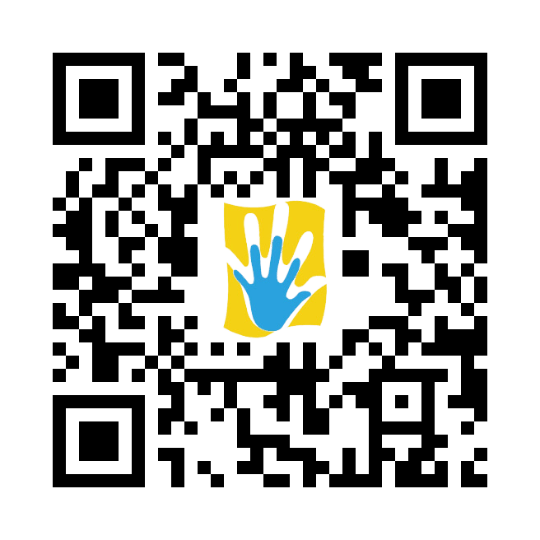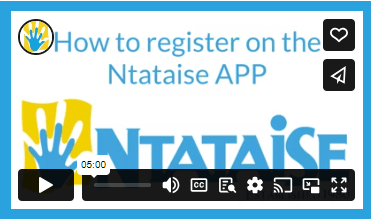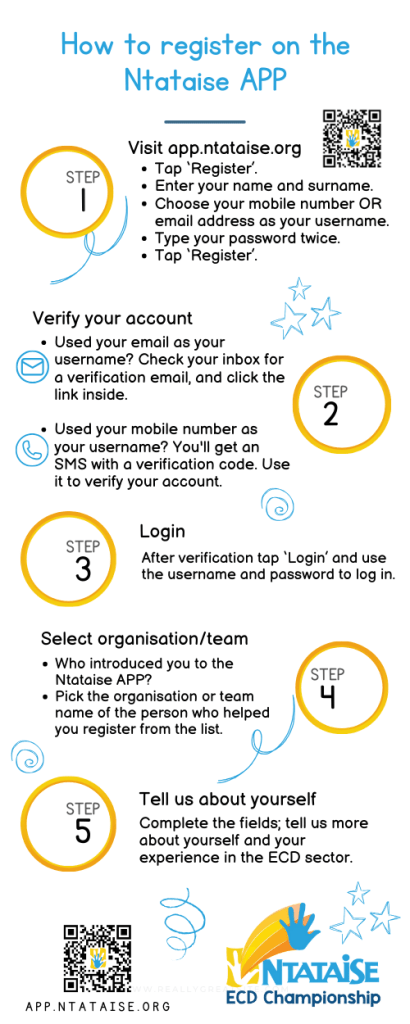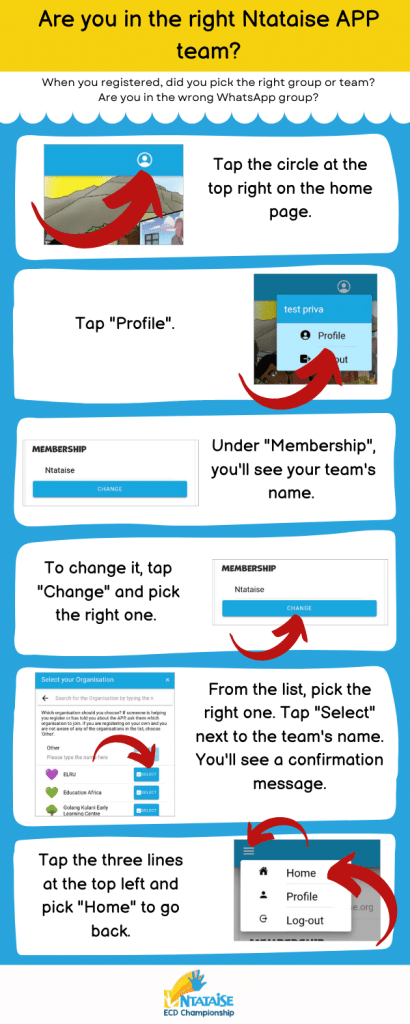Ntataise APP Frequently Asked Questions (FAQ)
“I need help with …”
| Registration | Helping others to register on the APP | Check and change APP Team |
| Login problems and passwords | The current Ntataise Championship |
How to register.
Need help registering on the Ntataise App? It is a simple five-step process. Watch the video or look at the steps below.
The 5-step registration process:
Step 1: Visit app.ntataise.org
- Use the QR code or click on a link shared with you. Alternatively, go to https://www.ntataise.org in your browser.
- Tap ‘Register’.
- Enter your name and surname.
- Choose your mobile number OR email address as your username.
- Type your password twice.
- Tap ‘Register’.
Step 2: Verify your account
- Used your email as your username?
- Check your inbox for a verification email, and click the link inside.
- OR
- Did you use your mobile number as your username?
- You’ll get an SMS with a verification code. Use it to verify your account.
Step 3: Login
After verification, tap ‘Login’ and use the username and password you created to log in.
Step 4: Select organisation/team
Who introduced you to the Ntataise APP? Pick the organisation or team name of the person who helped you register from the list.
Step 5: Tell us about yourself
Complete the fields; tell us more about yourself and your experience in the ECD sector.
Help others to register.
We try to make it easy for everyone to help ECD practitioners, parents, and others register and log in to the Ntataise APP. The easiest way is to share our app address (https://app.ntataise.org), registration video, and infographic via WhatsApp.
Tap or click on the image below to download and share the video with others.
Tap or click on the image below to see how it looks.
Tap or click here to download the image to your device.
Tap or click on the QR below and use the normal method to save the image.
Tap or click here to download the image to your device.
It is important to select the right team
During the registration process, the user needs to select a team. Each team has an icon to help them pick the correct one.
During the registration process, the user needs to select a team. Each team has an icon to help them pick the correct one.
The user can go to the profile screen to ensure the correct team is selected.
- Tap on the profile circle on the top right of the home page.
- Tap “Profile”.
- Check under the list of entries for “Membership”.
Need login assistance?
There are a couple of reasons why you might struggle to log in:
- I forgot my username, or I cannot access the email address/telephone number I used to register.
You need to create a new account. If you cannot access the original email address or telephone number, you cannot use the “Forgot password” function, so it will be better to create a new account. - I forgot my password.
Tap the “Forgot password?” link below the password box on the login screen. The next screen will prompt you to enter the email address / mobile number you used to register. You will receive an email / SMS with instructions.
If you registered with an email address, you will receive an email with a link. When you tap on the link, you will be taken to the Reset Password screen, where you must create a new password.
If you registered with a mobile number, you would receive an SMS with a One Time password. You need to enter the password on the Reset Password screen and create a new password. - I remember my login details, but they don’t work.
The first question you must ask yourself is if you verified the login details. The verification process involves either an email with a link you need to tap or an SMS with a One-Time Password you need to enter. If you did not complete this process, your login details would not be valid.
If you have completed the verification process and can not log in, try using the “Forgot Password?” function to make sure you create a password that you remember. - I did not receive a verification email or SMS.
If you did not receive a verification email or SMS, you might have mistakenly entered your details. We are all just human, and while typing on phones, we sometimes make mistakes; this is not too serious. Try to register again to ensure you used the correct spelling or number.
If you receive a message saying the user is registered, please call the support number for assistance.
Need more support?
If you need more help, contact our WhatsApp support line at (+27) 67 040 8497 or email us at ecd@ntataise.org.